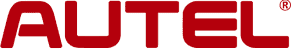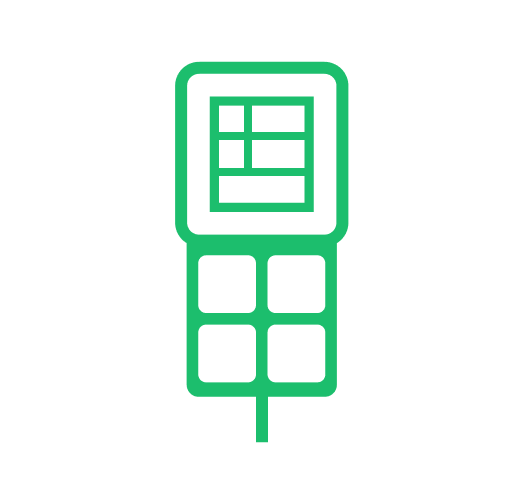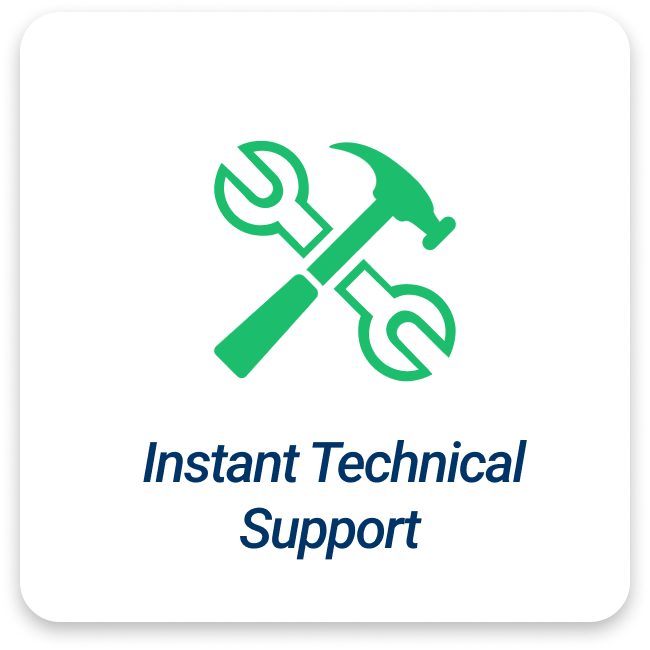ELM327 Bluetooth OBDII Car Diagnostic Tool
- Works with all OBD-2 compliant vehicles
- Bluetooth connection
- Bluetooth range: 30m
- LED indication
- Voltage: 12V (short circuit and overvoltage protection)
- Supports OBDII-ISO 9141-2?ISO 14230-4(KWP2000) CANISO-15765-4
- Read diagnostic trouble codes, both generic and manufacturer-specific, and display their meaning (over 3000 generic code definitions in the database)
- Clear trouble codes and turn off the MIL (“Check Engine” light)
- Display current sensor data
- Comes with a CD disk
OBD II Bluetooth Pairing:
- Make sure your car is OBD2 compatible.
- Locate your car’s OBD II diagnostic port and plug in your scanner. It’s usually found under the driver’s side dashboard, under the steering wheel.
- Turn on your ignition by turning your key to the 2nd turn. The engine will be off, but this provides power to your dash lights, radio and also the OBD II diagnostic port.
- From your Android Smartphone or tablet, go to your SETTINGS, then WIRELESS & NETWORKS, then BLUETOOTH SETTINGS. Turn on Bluetooth, scan for the nearby devices and pair your phone with the scanner. The name of the scanner will vary depending on the model.
Android Application Connection:
- Some scanners may require a password to connect. For ELM327 products, the default password is 1234.
- Open your preferred OBD-II app. Go to the Settings page and pair it with the Bluetooth scanner.
- Make sure it’s connected and then go back to the App’s main menu to enjoy its features.
Bluetooth Pairing Issues:
- Unpair any existing Bluetooth devices such as a smartwatch, headset or speaker.
- Make sure the App is not running in the background. Close the app before pairing.
- If the password 1234 doesn’t work, try 12345 or 0000.
- Turn off Bluetooth, turn it back on and rescan the device.
Android Application Connection Issues:
- Make sure the paired OBDII scanner is selected within the app’s settings if it won’t connect.
- Restart the application.
Technical Data:
- Housing: Plastic
- Colour: Black
- 12V power supply (via diagnostic interface) to control LED
- 1 OBD 2 16-pin standard plug
Support OBD2 Protocol:
- SAE J1850 PWM (41.6 kbaud)
- SAE J1850 VPW (10.4 kbaud)
- ISO 9141-2 (5 baud initialization, 10.4 kbaud)
- ISO 14230-4 KWP (5 baud initialization, 10.4 kbaud)
- ISO 14230-4 KWP (fast initialization, 10.4 kbaud)
- ISO 15765-4 CAN (11-bit ID, 500 kbaud)
- ISO 15765-4 CAN (29-bit ID, 500 kbaud)
- ISO 15765-4 CAN (11-bit ID, 250 kbaud)
- ISO 15765-4 CAN (29-bit ID, 250 kbaud)
Applicable to all vehicles in the year of construction in 1996, gasoline 200-1, for example:
[table id=4 /]
Allows you to read the following data:
Engine speed, calculated load value, vehicle speed, fuel system status, intake air temperature, fuel pressure, coolant temperature, short-term and long-term fuel trimming, sensor data and display.
Important Info:
- Recommended for mobile phones.
- Vehicle dependent/ specific.
- Gives error codes ONLY, no descriptions.
- ONLY reads engine codes.
Additional apps to use with ELM327 Bluetooth dongle along with Car Scanner:
Both apps work well with a quick response from vehicle.
Does require an in-app purchase of the full version to enable the description of the error but does supply an error code if the customer doesn’t want to purchase the full version.
Contents:
1 x ELM 327 Bluetooth Interface
1 x Mini CD-ROM

[Woo_stamped_io type="widget"][sales_banners_code]